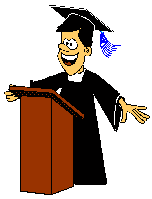
Colspan and Rowspan Table Lesson
| These | are | cells | in | a | Row |
| are | row span is five |
||||
| cells | |||||
| in | |||||
| a | |||||
| Column | |||||
| Column Span (colspan) is Six | |||||
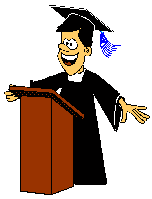
| These | are | cells | in | a | Row |
| are | row span is five |
||||
| cells | |||||
| in | |||||
| a | |||||
| Column | |||||
| Column Span (colspan) is Six | |||||

| The Roof Width=367 Height=28 | ||
The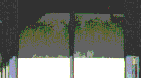 W=141 H=78 | Three W=59 H=78 | Windows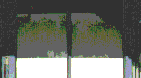 W=141 H=78 |
| The Facade Width=341 Height=23 to separate the three floors that we are going to construct, |
||
| and The Two Pillars to support our structure. Width=14 Height=303 | ||
| This cell spans all 5 | ||||
| Cell 1 | This cell spans cells 2, 3 and 4 | Cell 5 | ||
| Cell 1 | Cell 2 | Cell 3 | Cell 4 | Cell 5 |
| Row 1 cell 1 | Row 1 cell 2 | Cell 3 in Row 1 Spans 4 Rows |
| Row 2 cell 1 | Row 2 cell 2 | |
| Row 3 cell 1 | Row 3 cell 2 | |
| Row 4 cell 1 | Row 4 cell 2 |
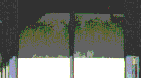 |
 | 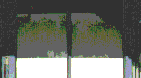 |
||
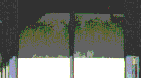 |
 | 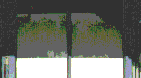 |
||
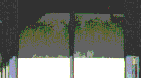 |
 | 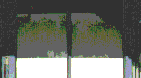 |
||
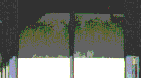 |  | 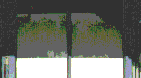 | |||
| |||||
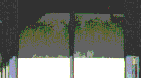 |  | 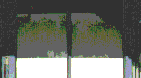 | ||
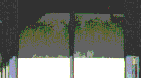 |  | 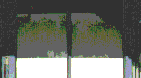 |
||
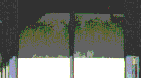 |  | 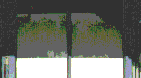 |
||
| |||||||||