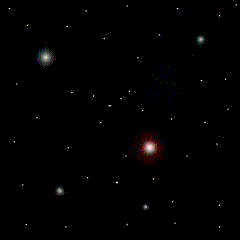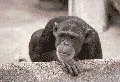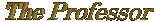

Here are some

The Professor has picked up on his Journeys


Now that you have mastered the art of writing aBasic Signature
The question arises. How am I going to be able to change the
BACKGROUND, IMAGE & MUSIC CODES
to something that suits my style?
HERE IS HOW

Find a BACKGROUND, IMAGE or MUSIC url that you can link to
Select OPTIONS on your Key Board
Select Go To
Select Show Last
The URL of the BACKGROUND, IMAGE or MUSIC will now be displayed in the WINDOW. Now just CUT & PASTE the URL into the
BasicBackground, Image or Music Code
Here is an example you can try with
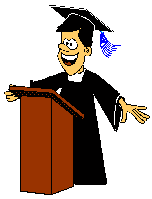



By now you are saying to yourself
"That's real
cool Professor. It's going to take me all day if i want to change all three
Background, Image & Music Urls
if i use that proceedure for each URL i want to change."
HERE'S HOW

The Professor uses his Image and Sound Search Engines and finds the URLS for each of
like thisSTEP 1
Click on the Background and Select
Options, Goto and Show last
and this is the Url that will be shown in the Window
https://leprofesseur.tripod.com/starb.gif
Now for the SNEAKY PART
STEP 2
Copy & Cut the Url ( Cmd a )( Cmd x ), click on the Ape and repeat STEP 1. The Url in the Window will be
https://leprofesseur.tripod.com/ape.gif
Now Paste the Background Url into the Window. Now Copy & Cut both Url's
STEP 3
Go to the Speaker, click on it and repeat STEP 1. This will be the url displayed in the Window.
https://leprofesseur.tripod.com/chorusline.mid
Now Paste the Background & Music Url's into the Window and Copy & Cut the three Url's.
This is what you will have in stored in the
CUT & Paste Memory
https://leprofesseur.tripod.com/chorusline.midhttps://leprofesseur.tripod.com/ape.gifhttps://leprofesseur.tripod.com/starb.gif
This String of Url's may now be
COPIED, CUT & PASTED
in to
THE BASIC SIGNATURE CODES
Like this
<html><body background="https://leprofesseur.tripod.com/starb.gif" text="olive"><center><img src="https://leprofesseur.tripod.com/ape.gif"><bgsound src="https://leprofesseur.tripod.com/chorusline.mid"></center></body></html>
It's like
THE GOOD DOC SAID
1 2 3



Would you like to know how to extract all text, AND I MEAN ALL, from an E-mail and display it in a marquee at the top of your e-mail?
HERE'S HOW

Just put this in your sig box after your body code. It does not affect your sig or your bouncing. Change color and scrollamount to suit your taste.
<strong><font color="olive" size="+4"><MARQUEE SCROLLAMOUNT=10></font></strong>
Here is how the Forwarded Post would look like with the scrollamount decreased to 5.
Then just forward the message to yourself.
NOTE:
A forwarded url will also scroll when you carry this in your sig. Just make sure you edit a forwarded url and C& P the link into your text.



Did ever want to have something like an F-Key Saver, but don't have a Home Page yet?
HERE'S HOW

He just went and built himself an E-Mail Link Saver. By the way, in case you have a Home Page, The Professor's gotcha covered.




![]()
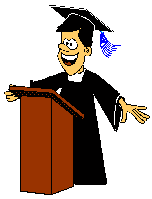
![]()
![]()
![]()