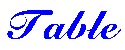 | |
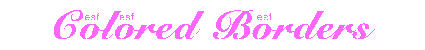
| |
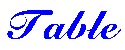 | |
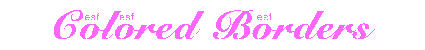
| |
<IMG SRC="usf2.gif" WIDTH=136 HEIGHT=100 ALT="FLAG" BORDER=0>

Lets use the colors of the flag, RED, WHITE and BLUE for the Table Border Colors
<TABLE BGCOLOR=RED BORDER=7 WIDTH=300
HEIGHT=200>
<TR><TD ALIGN=CENTER>
<TABLE BGCOLOR=WHITE BORDER=5
WIDTH=300 HEIGHT=200>
<TR><TD ALIGN=CENTER>
<TABLE BGCOLOR="#2F2F4F" BORDER=3
WIDTH=300 HEIGHT=200>
<TR><TD ALIGN=CENTER>
<IMG SRC="usf2.gif" WIDTH=136 HEIGHT=100
ALT="FLAG" BORDER=0>
</TD></TR></TABLE>
</TD></TR></TABLE>
</TD></TR></TABLE>
|
As you can see the blue border became the backgound color for the flag and not just the border as was intended. The solution is to make another table for the background and this time makeTHE BORDER=O
This brings up an important point. Always make the border of the table that contains the image EQUAL TO ZERO when the size of the table used is LARGER than the image used. |
<TABLE BGCOLOR=RED BORDER=7 CELLPADDING=0 CELLSPACING=0>
<TR><TD ALIGN=CENTER>
<TABLE BGCOLOR=WHITE BORDER=5 CELLPADDING=0 CELLSPACING=0>
<TR><TD ALIGN=CENTER>
<TABLE BGCOLOR="#2F2F4F" BORDER=3 CELLPADDING=0 CELLSPACING=0>
<TR><TD ALIGN=CENTER>
<TABLE BGCOLOR="#6495ED" BORDER=0 CELLPADDING=60 CELLSPACING=0>
<TR><TD ALIGN=CENTER>
<IMG SRC="usf2.gif" WIDTH=136 HEIGHT=100
ALT="FLAG" BORDER=0>
</TD></TR></TABLE>
</TD></TR></TABLE>
</TD></TR></TABLE>
</TD></TR></TABLE>
|